
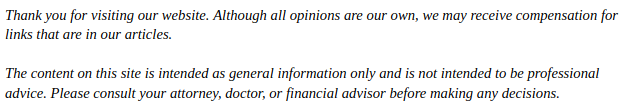

Ready to set up your home office or entertainment system? You’re going to need some cables. Lots and lots of cables. If you’ve ever been overwhelmed by stores offering CAT 5, CAT 5e and CAT 6 cables bulk, don’t fret: We’ve got you covered. Here is a starter’s guide to Ethernet and video cables.
The CATs
The Category cables are ethernet cables. You can identify the type of cable by the printing on its sheath.
- CAT5 cables
Of the three Category cables listed here, the CAT 5 is the grandpa of the bunch. No longer even an option in most newer installations, a CAT 5 cable can handle speeds of 10/100 Mbps at up to 100 MHz bandwidth. Even if they’re of an older generation, CAT 5 cables are nothing if not sturdy. Since they’re made of top-grade materials, a CAT 5 cable can last you five to 10 years. - CAT5e cables
CAT 5e cables are the most commonly used in new installations today, but they’re no young hens, either. In use for over 15 years now, CAT 5e cables are often made of twisted pair wires that can handle speeds of up to 1000 Mbps at 100 MHz. CAT 5e cables were designed to help reduce crosstalk. In layman’s speak it means a CAT 5e cable is better at preventing signal interference than a CAT 5 cable. - CAT6 cables
If you’re looking for a performer, it’s a CAT 6 cable. Capable of up to 10 gigabits (that’s 10,000 Mbps) at 250 MHz, if you’re going to stock up on cables for a reasonable price, buy CAT 5 cables bulk. In addition to vastly improved speed over the CAT 5e cables, CAT 6 Ethernet cables have an added internal separator to further reduce crosstalk (i.e signal interference between channels). If you’re building a new home or office and want to set yourself up with hardware that isn’t likely to become extinct, pick up some CAT 6 cables bulk. CAT 6 cables are still strong performers without being the top of the line, per say, making then (particularly when buying CAT 6 cables bulk) an affordable option that still promises good performance. - CAT6A cables
These are the latest and greatest in CAT cables. Capable of frequencies up to 500 MHz (translation: twice that of a CAT 6 cable), these are top of the line. As is the theme with all CAT cables, in addition to increasing its speed capabilities, the CAT 6A has even better crosstalk-prevention. They’re far thicker than your CAT 6 cables due to the extra-thick plastic encasing the wires and the tighter winding of the pairs. The result is more copper per inch of wire. While we still consider buying CAT 6 cables bulk to be the most economical way to shop for Ethernet cables, if you simply must have lightning fast speeds, a CAT 6A cable is the way to go.
Audio and video cables
- HDMI cables
Your television and likely your computer monitor have what’s called an HDMI port. HDMI cables are used to carry video and audio. If you need a way to watch Netflix on your TV, for instance, grab an HDMI cable. They come in three standard types: HDMI Standard, HDMI Standard with Ethernet, and HDMI Standard Automotive; or, if you’re looking for high speed, you can get an HDMI Highspeed cable or HDMI Highspeed cables with Ethernet. Both Standard and Highspeed HDMI cables come in a variety of lengths. The length won’t affect the quality of your video or audio unless you’re carrying it over very long distances. If you need a cable that can carry video over a length greater than 100 feet, for instance, you should look for an HDMI cable that is specifically designed to do so. - DVI
Unike HDMI, DVI cables carry video but not audio between devices. If you’re looking to project your computer screen onto a monitor, you can use a DVI cable. Since computer monitors don’t often come with speakers, an HDMI cable would be overkill, anyway. The resolution you get will depend on the equipment you use. Not all cables are made alike. Single-link cables can typically only handle 1,920 by 1,200 while dual-link cables can do more.