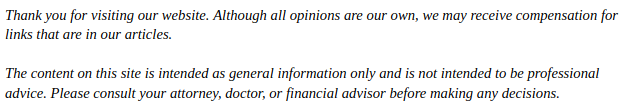

If you are like most people, you get a lot of joy and satisfaction from your entertainment center. We all do. One common problem that people have is that most good entertainment systems require a lot of cables. You need power cables and highspeed HDMI cables and network ethernet cables, etc. Without some planning and effort, they all get together to look like a nest of snakes. No one likes that. There are things you can do to get rid of the mess.
- Start with the correct cables. One reason so many people have problems with all of their cables is that they do not have the correct ones. Most people look for the cheapest option that works when they are buying highspeed HDMI cables or any kind of USB cables. It is totally normal. If you are just starting out and do not yet have your cables, you should talk to people at the local electronics store about what you need for your system. If you have the need for a five ft HDMI cable you should not get a 100 ft HDMI cable, for instance.
- Put labels on all of your cables. This will not make them not look like a nest of snakes but will make your life easier when you are trying to diagnose a problem or check your equipment. You can use a label maker but you do not have to. You can also use a color coding system or mailing labels. Put the same sticker on each end of the cable. You should label the cables “Roku” or “XBox” or whatever device is being connected to your TV. This makes it easier to replace the right cables when they need it without a lot of work or effort. You should also put labels on all your power cords.
- Look into a color coded system. If you are putting a new system together or are willing to get all new cables .you should think about using a color coded system. Now, you will still need some labels for your power cables but the others can be bought in different colors. If you have more than one system in your home, pick one color for each Roku device, for example. This is another good way to keep your cables organized. Colored cables, such as you highspeed HDMI cables, are often cheaper to buy than the black and white variety.
- Deal with unruly cables by tying them down. After you have spent some time labeling all of your highspeed HDMI cables and others, you can keep them from all turning into a snakes’ nest by tacking them in place. You can find guides to do this online but it is easy to make sure everything is long enough to connect your components and then take binder clips to tie them together. There are also tools you can get to keep your cables under control and out of sight.
- Keep your power separate from your other cables. You have a lot of kinds of cables for use with your entertainment center. All of your devices need power. You should keep those cables separate from the others. Getting yourself a great surge protector for all of your power needs can make a really big difference. You can then have your highspeed HDMI cables going one way and your power cords going the other. This will eliminate some of the bulk in your entertainment system. Get a surge protector that has inputs for the devices that need to be kept on. That will help so that if you want to flip the switch to cut power to the devices that can be turned off but want to keep power flowing those that need power all the time.
Given how many devices we all use with our televisions and entertainment systems, it is no wonder that the cables they all need wind up looking like such a mess. That is more than just a problem of aesthetics, however, when our highspeed HDMI cables are bunched or bent in the wrong way, they can break or rip. Getting a handle on the mess will prevent that.
