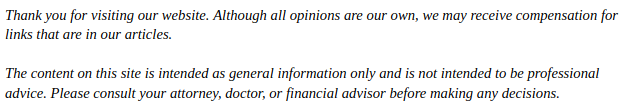
The words Universal Serial Bus might not sound familiar to most people. You’ve probably heard of this device referred to in its abbreviated form, otherwise known as USB. In order to properly use most of these devices, you’ll need USB cables. That being said, there are multiple types of these cables on the market. With that in mind, here are the differences between four types of USB versions.
- USB 2.0
This version of USB was first released in April 2000. At the time, this standard offered speeds maxing out at about 480 megabits per second. In addition, USB 2.0 devices were able to achieve a maximum power usage of 500 milliamps. Over time, this speed standard would increase. Therefore, USB 2.0 cables are often less expensive. However, these cables and their connected devices won’t be able to obtain top speeds. - USB 3.0
The next major USB version was released in November 2008. This generation offered major upgrades in terms of both speed and power. USB 3.0 cables and connected devices were able to reach transfer speeds of 4.8 Gbps. This is notable because it’s 10 times faster than top speeds of USB 2.0 devices. In addition, USB 3.0 was able to provide 900 milliamps of power, compared to the 500 offered by the previous version. - USB 3.1
Major improvements were made to USBs during this version. One of these improvements was creating devices with a C type connection. This connection type solved problems users had while trying to plug in their USB cables. The C type connection ensured users didn’t have to flip over their cables to make a connection. Another notable difference with USB 3.1 is that transfer speeds once again increased. Devices compliant with USB 3.1 standards are able to transfer data at a maximum speed of 10 Gbps. - USB 3.2
The newest of the bunch, USB 3.2 offers even more improvements over past versions. You’ll find that USB 3.2 cables and connected devices are now able to reach transfer speeds of up to 20 Gbps. This is for those using USB 3.2 cables. However, those using generation 1 cables will still be able to see speeds increase to about 10 Gbps.
In closing, there are major differences between various types of USB standards. As time goes on, it’s likely that newer versions will continue to be released. If your business utilizes USB devices of any type, it’s wise to find a bulk cable supplier. Whether you need USB 3.2 cables or those from previous versions, it’s important to have plenty of these cables handy. In turn, you can rest assured that your company is easily able to keep its devices safely connected.